An Introduction to React.JS
Dave's Favourite JS Framework
Goals
- Explain concepts of React.JS (with examples)
- Make fun of Ted
What is React.JS?
- Javascript framework for constructing the DOM, written by Facebook
- "The V in MVC"
- Known for being very fast for interactive web pages
- Controversial
- Also a framework for writing native iOS apps: "Learn once, write anywhere" (Android support coming later)
Features in React.JS
- The Virtual DOM -- only updates things that have changed
- Both server and client side rendering (w/ node.js)
- Markup a page in static HTML, make interactive by decomposing the page into a series of components
Competitors
- Angular
- Mustache/Handlebars/Smarty/ERB/other templating languages (Remember: the "V" in MVC, not "An MVC framework")
Thinking in React
- See talk: "Rethinking Best Practices"
- Composition over inheritance (like the GUI version of functional programming)
- Components have "state" (mutable) and "properties" (immutable)
- State should only exist in one place, be passed down to subcomponents as properties
Example
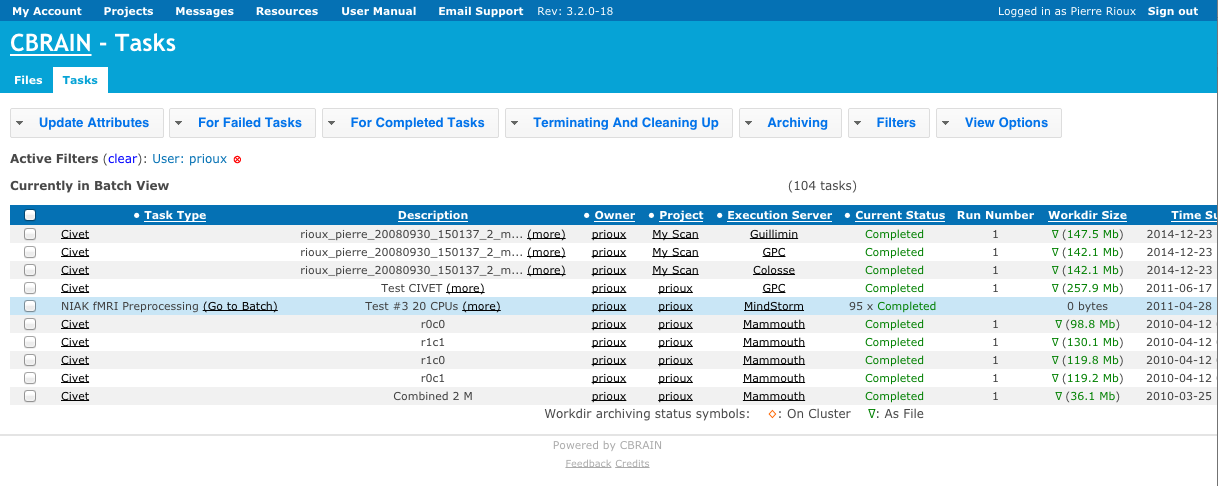
Example
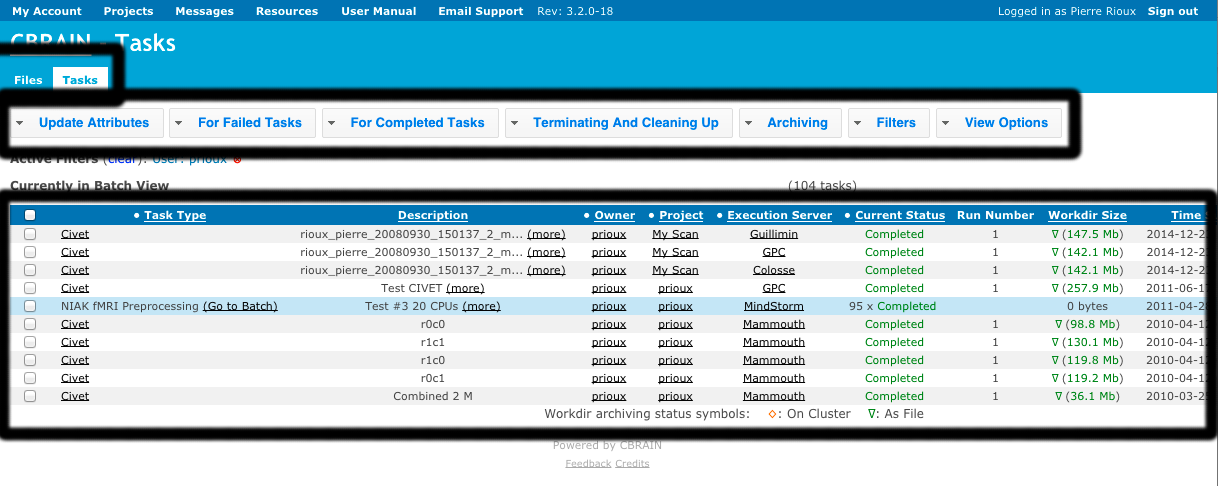
Example 2
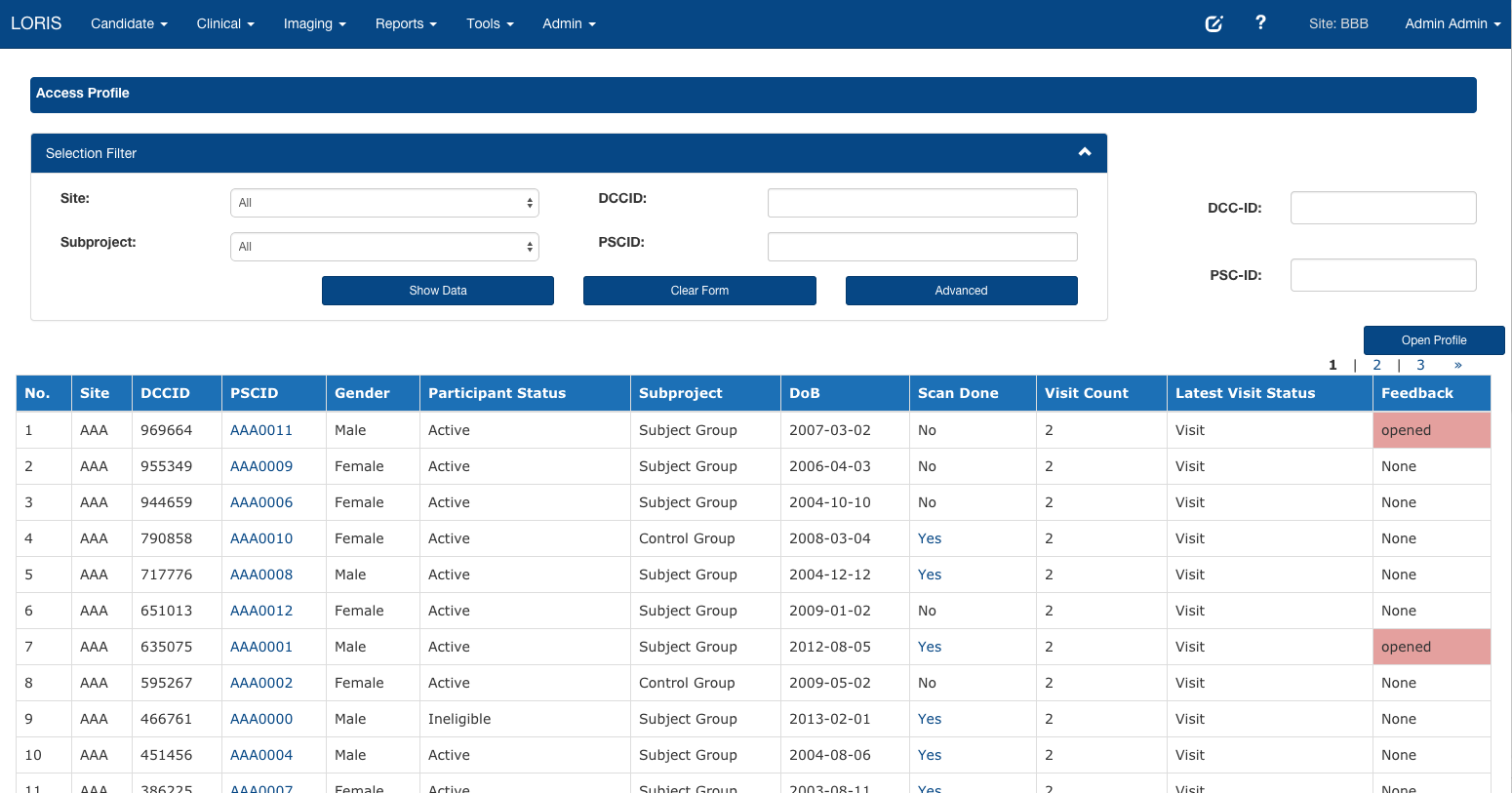
Example 2
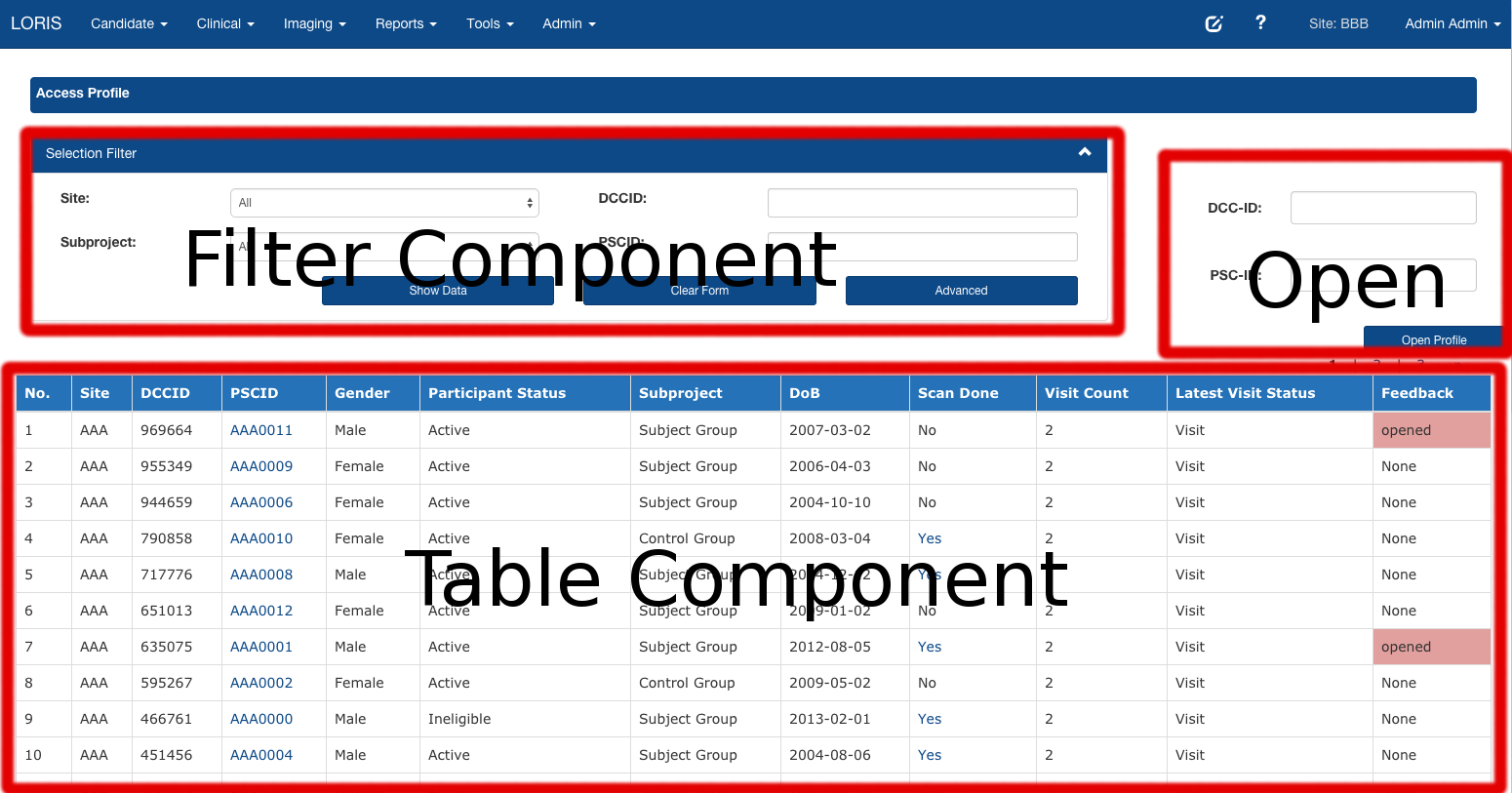 Apologies for the bad graphics
Apologies for the bad graphics
Example 2
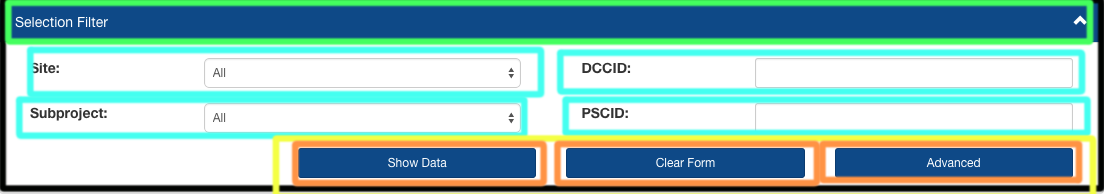
Some Simplified Bootstrap Markup
(Only contains header and first row)
((Fits on a slide but has enough to demo power of React))
<div class="row">
<h2>Selection Filter</h2>
<div class="row">
<div class="col-md-4">Site:</div>
<div class="col-md-4"><select>...</select></div>
<div class="col-md-4">DCCID:</div>
<div class="col-md-4"><input type="text" /></div>
</div>
</div>Some XML Markup
<SelectionFilter Title="Selection Filter">
<Filter Name="Site" Options=... />
<Filter Name="DCCID" />
<Filter Name="Subproject" Options=... />
<Filter Name="PSCID" />
</SelectionFilter>
In React (First Pass)
FilterComponent = React.createClass({
render: function() {
return (
<div className="row">
<h2>Selection Filter</h2>
<div className="row">
<div className="col-md-4">Site:</div>
<div className="col-md-4"><select>...</select></div>
<div className="col-md-4">DCCID:</div>
<div className="col-md-4"><input type="text" /></div>
</div>
</div>
);
}
});
React.render("pageDiv", <FilterComponent />);
In React (Transpiled)
FilterComponent = React.createClass({displayName: 'FilterComponent',
render: function() {
return (
React.createElement("div", {className: "row"},
React.createElement("h2", null, "Selection Filter"),
React.createElement("div", {className: "row"},
React.createElement("div", {className: "col-md-4"}, "Site:"),
React.createElement("div", {className: "col-md-4"}, React.createElement("select", null, "...")),
React.createElement("div", {className: "col-md-4"}, "DCCID:"),
React.createElement("div", {className: "col-md-4"}, React.createElement("input", {type: "text"}))
)
)
);
}
});
React.render("pageDiv", React.createElement(FilterComponent, null));In React (With Title Property)
FilterComponent = React.createClass({
render: function() {
return (
<div className="row">
<h2>{this.props.Title}</h2>
<div className="row">
<div className="col-md-4">Site:</div>
<div className="col-md-4"><select>...</select></div>
<div className="col-md-4">DCCID:</div>
<div className="col-md-4"><input type="text" /></div>
</div>
</div>
);
}
});
React.render("pageDiv", <FilterComponent Title="Selection Filter"/>);In React (With Subcomponents)
FilterComponent = React.createClass({
render: function() {
return (
<div className="row">
<h2>{this.props.Title}</h2>
<div className="row">
<SiteFilterComponent />
<CandidateFilterComponent />
</div>
</div>
);
}
});
SiteFilterComponent = React.createClass({
render: function() {
return (
<div>
<div className="col-md-4">Site:</div>
<div className="col-md-4"><select>...</select></div>
</div>
);
}
});
CandidateFilterComponent = React.createClass({
render: function() {
return (
<div>
<div className="col-md-4">DCCID:</div>
<div className="col-md-4"><input type="text" /></div>
</div>
);
}
});
React.render("pageDiv", <FilterComponent Title="Selection Filter"/>);Why are Site and Candidate so specific??
SelectFilterComponent = React.createClass({
render: function() {
return (
<div>
<div className="col-md-4">{this.props.Label}:</div>
<div className="col-md-4"><select>{this.props.Options}</select></div>
</div>
);
}
});
SiteFilterComponent = React.createClass({
render: function() {
return <SelectFilterComponent Label="Site" Options="..."/>
}
});
Can we get more generic?
Yes, with children
FilterComponent = React.createClass({
render: function() {
return (
<div className="row">
<h2>{this.props.Title}</h2>
<div className="row">
{this.props.children}
</div>
</div>
);
}
});
/* <...stuff from previous slides here...> */
React.render("pageDiv",
<FilterComponent Title="Selection Filter">
<SelectFilterComponent Label="Site" Options=... />
<TextFilterComponent Label="DCCID" />
<SelectFilterComponent Label="Subproject" Options=... />
<TextFilterComponent Label="PSCID" />
</FilterComponent/>
);So what about state (and interactions?)
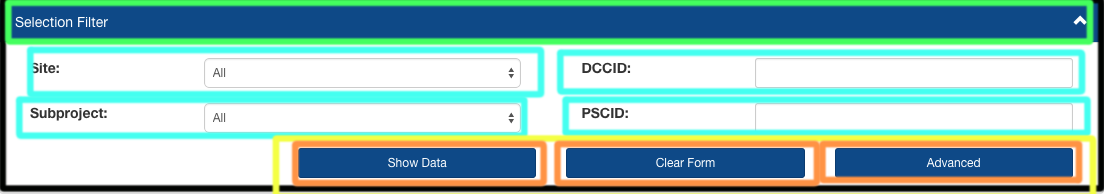
Header toggle?
Add a "collapsed" state
FilterComponent = React.createClass({
getInitialState: function() {
return {
"collapsed" : false
};
},
toggleHeader: function() {
var oldState = this.state.collapsed;
this.setState({
"collapsed" : !oldState
});
if (this.props.onHeaderToggle) {
this.props.onHeaderToggle();
}
},
render: function() { /* render method goes here */ }
}
});Update Render Method to handle collapsed state
render: function() {
if (this.state.collapsed) {
return (<div className="row">
<h2>{this.props.Title}</h2>
</div>);
}
return (
<div className="row">
<h2>{this.props.Title}</h2>
<div className="row">
{this.props.children}
</div>
</div>
);
}
}Add interactivity
render: function() {
if(this.state.collapsed) {
return (<div className="row">
<h2 onClick={this.toggleHeader}>{this.props.Title}</h2>
</div>);
}
return (
<div className="row">
<h2 onClick={this.toggleHeader}>{this.props.Title}</h2>
<div className="row">
{this.props.children}
</div>
</div>
);
}
}Review
- Started with static bootstrap markup.
- Progressively decomposed into components.
- Made components reuseable with properties (the result was more semanticly meaningful than the original markup.)
- Added interactivity with state.
- Now we have a generic (toggleable) Filter component, TextFilter and SelectFilter subcomponents that can be reused on any of other page.
- Ted has silly hair.
Thinking in React, Again
Composition over Inheritance
Separation of concerns, not technologies
Thanks for your time
